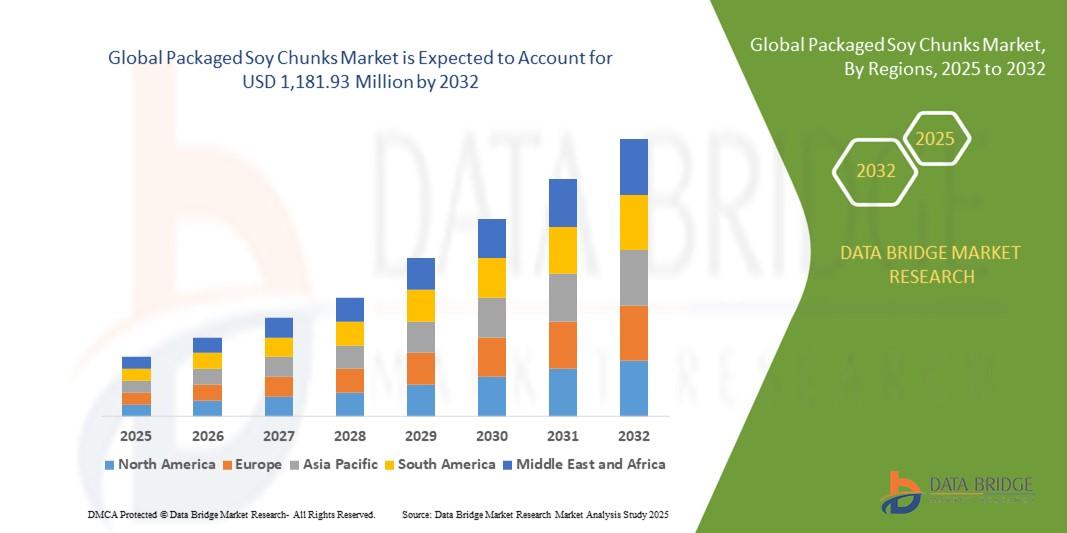How to Use Taobao Reverse Image Search to Find Products Quickly
In today is digital shopping era, finding the exact product you want can sometimes be tricky, especially when you don’t know the right keywords. Taobao, one of China’s largest e-commerce platforms, offers a solution: reverse image search. This feature allows users to upload an image and find matching or similar products instantly. Whether you spotted a stylish bag online or a unique gadget, taobao reverse image search helps you locate it quickly, often with multiple sellers and price options.
What is Taobao Reverse Image Search?
Taobao reverse image search is a tool that allows shoppers to search for products using an image instead of typing in keywords. By uploading a photo, Taobao’s system analyzes the picture and identifies items that match or closely resemble it. This is particularly helpful for users who don’t know the exact name of a product, are unsure of its brand, or want to compare prices across different sellers. Essentially, it turns visual inspiration into actionable search results.
How to Use Taobao Image Search
Using Taobao’s image search is simple and intuitive. First, open the Taobao app or website. Look for the camera icon in the search bar, which indicates the image search function. You can either upload a photo saved on your device or take a picture directly within the app. Once the image is uploaded, Taobao will process it and display a list of products that match the image, including price ranges, seller ratings, and similar alternatives. Users can then browse, compare, and purchase products just like with a normal search.
Benefits of Using Image Search on Taobao
The image search feature offers several advantages. It saves time by eliminating the need to guess keywords or write long descriptions. It also helps discover visually similar products that might not appear with keyword searches. For fashion items, home decor, electronics, or rare finds, this feature opens up more options and ensures shoppers don’t miss out on exactly what they are looking for. Moreover, it’s a useful tool for sellers and resellers who want to track products, check pricing, or find trending items based on images.
Tips for Better Results
For the best results, ensure the image is clear and focuses on the product. Avoid photos with cluttered backgrounds or multiple items, as this may confuse the algorithm. If possible, crop the image to highlight the main product. Additionally, checking multiple search results can help identify the best deals or variations available. Taobao’s reverse image search works best when combined with browsing reviews, seller ratings, and product descriptions to ensure quality and authenticity.
Conclusion
Taobao reverse image search is a powerful tool for both casual shoppers and professional resellers. By simply uploading a photo, you can find exact products, compare prices, and explore similar options in seconds. It bridges the gap between visual discovery and online shopping, making it easier than ever to locate items without knowing their names or brands. Whether for personal use or business purposes, mastering this feature can save time and enhance your Taobao shopping experience.