Optimizing Performance and Flexibility with Ruby on Rails Render
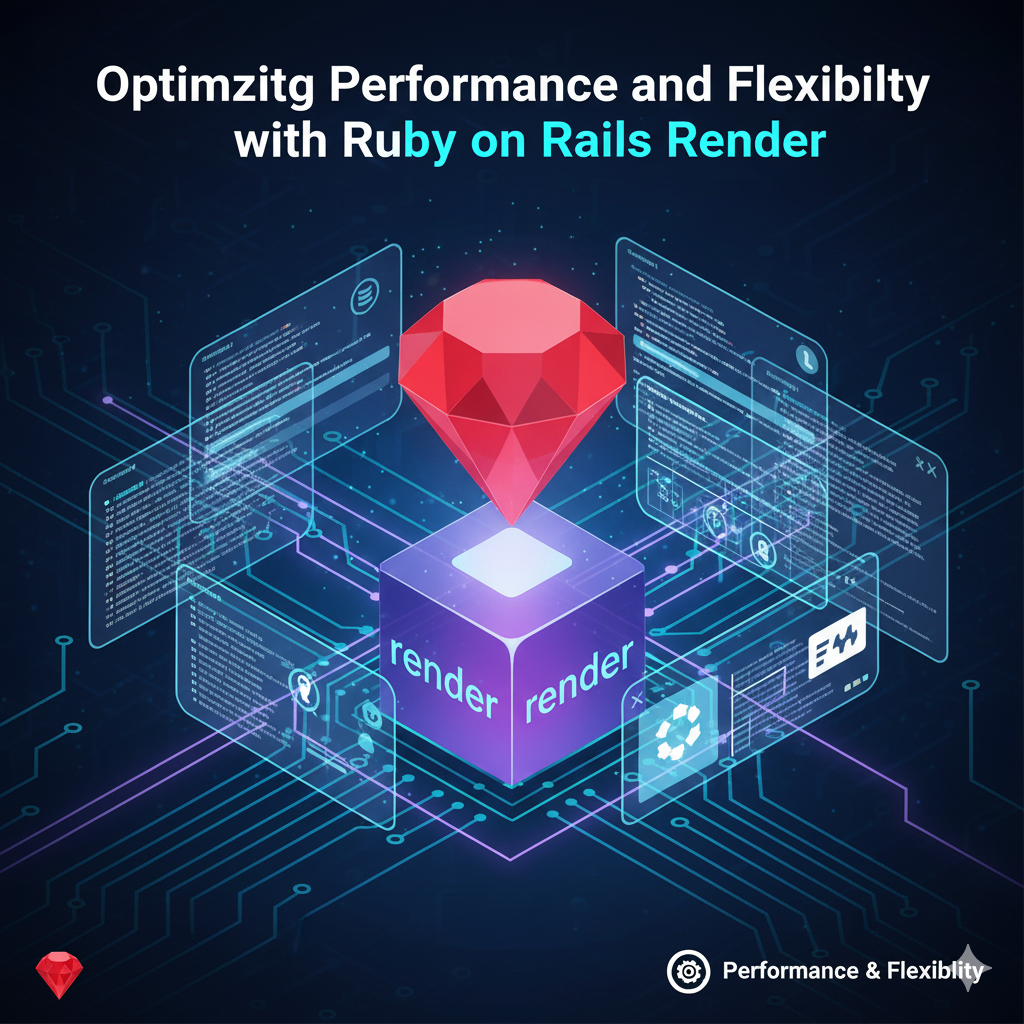
In modern web development, rendering plays a crucial role in delivering fast, dynamic, and interactive user experiences. Whether it's displaying a view, a partial, or a JSON response, the way your application handles rendering determines its speed and efficiency. For businesses leveraging Top Ruby on Rails development services, mastering the Ruby on Rails render method can transform performance and scalability across digital platforms.
The render method in Rails is more than just a command — it’s the backbone of how applications respond to user requests. It provides flexibility in how data is presented, helping developers build smooth, intuitive, and fast-performing interfaces for web applications of all sizes.
Understanding Ruby on Rails Render
The ruby on rails render method is the process by which the framework delivers views and data to users. It controls how templates, JSON responses, and partials are displayed on the client side. This flexibility enables developers to render HTML, XML, JSON, or even plain text — making Rails a highly adaptable choice for diverse applications.
The rendering system is deeply integrated into Rails’ MVC (Model-View-Controller) architecture. When a controller receives a request, it processes the data through the model and renders the corresponding view template using the render method. This creates a seamless bridge between data logic and user interface — one of the key reasons why Ruby on Rails development services are widely used for scalable and interactive web apps.
Types of Rendering in Ruby on Rails
Rails provides multiple rendering options that give developers control over how and when data is displayed. Understanding these types can significantly enhance application flexibility and maintainability.
1. Rendering Templates
By default, Rails automatically renders a template that matches the controller action name. For example, an action called show will render show.html.erb. This convention-driven approach saves time and reduces repetitive code.
2. Rendering Partials
Partials are reusable components that allow developers to break large templates into smaller, manageable files. This modular approach improves code organization, performance, and readability.
Example:
render partial: "user_profile", locals: { user: @user }
3. Rendering JSON
For APIs and front-end frameworks like React or Vue, Rails can render JSON responses directly using:
render json: @user
This method makes Rails ideal for full-stack development, where APIs and web interfaces coexist.
4. Rendering Inline and Plain Text
Developers can render inline Ruby or plain text responses instantly without loading a full view. This is particularly useful for custom responses or quick debugging.
5. Rendering with Layouts
Layouts in Rails provide a common structure (like headers, footers, or navigation) that can wrap around views. It ensures consistency across pages and improves development efficiency.
Why Rendering Matters in Ruby on Rails
Efficient rendering directly impacts application performance, scalability, and user satisfaction. A well-structured render system can:
-
Reduce load time by optimizing data queries and caching templates.
-
Enhance reusability by modularizing components into partials.
-
Improve maintainability through clear separation of logic and presentation.
-
Enable dynamic responses for APIs and real-time applications.
For developers and businesses, understanding ruby on rails render is not just a technical necessity—it’s a competitive advantage in delivering exceptional web experiences.
Optimizing Ruby on Rails Render for Performance
Performance optimization in rendering can significantly improve page load times and backend efficiency. Below are key techniques used by professional Ruby on Rails development services:
1. Use Fragment Caching
Caching parts of a view can prevent redundant database queries and rendering operations. For example:
<% cache @user do %>
<%= render @user %>
<% end %>
This helps Rails reuse pre-rendered fragments and boost response speed.
2. Limit Data Queries
Avoid rendering heavy datasets unnecessarily. Use pagination and selective queries (select, pluck, or includes) to limit memory usage.
3. Employ Partial and Collection Rendering
Rendering collections instead of individual partials reduces redundancy:
render partial: "user", collection: @users
This method enhances efficiency when dealing with large datasets.
4. Leverage Turbo and Hotwire
Rails 7 introduced Hotwire and Turbo Frames, reducing the need for full-page reloads. These tools render dynamic content updates instantly, offering a near real-time experience.
5. Optimize JSON Rendering
When rendering large JSON responses, use serializers like ActiveModel::Serializer or Jbuilder to structure data efficiently and avoid overhead.
Trends in Ruby on Rails Rendering
As web technologies evolve, Rails continues to adapt to new rendering trends that enhance performance and user experience. Some of the latest trends include:
-
Server-Side Rendering (SSR) for React/Vue: Rails integrates smoothly with front-end frameworks to deliver hybrid rendering experiences.
-
Streaming Rendering: Using ActionController::Live, Rails can stream partial content before the full page loads, improving perceived performance.
-
Component-Based Rendering: Inspired by frontend frameworks, Rails 7 supports ViewComponents for better modularity and testability.
-
AI-Assisted Rendering: Modern Rails apps are leveraging AI-driven caching and rendering predictions to minimize latency and optimize data flow.
These advancements ensure Rails remains a top choice for scalable, high-performance web applications.
Security Considerations in Ruby on Rails Rendering
When working with rendering, security must be prioritized. Rails includes several built-in protections such as:
-
Automatic HTML Escaping: Prevents cross-site scripting (XSS) attacks by default.
-
Sanitization of Inputs: Ensures user-generated content doesn’t expose vulnerabilities.
-
Safe Rendering with Locals: Prevents variable leakage between partials.
-
Authentication Integration: Works seamlessly with libraries like Devise and Pundit for secure access control.
These security measures reinforce why Rails is trusted by startups and enterprises for secure, large-scale web applications.
Conclusion
The ruby on rails render method exemplifies how simplicity and sophistication can coexist in web development. From handling partials and layouts to powering dynamic JSON APIs, it serves as the foundation for scalable, maintainable, and high-performance applications. Businesses that partner with Expert software development company can unlock the full potential of rendering in Rails—creating seamless digital experiences that drive engagement and efficiency.
FAQs
1. What is Ruby on Rails render used for?
It’s used to display templates, partials, or data responses like JSON and XML to the user.
2. Can Rails render JSON directly for APIs?
Yes, Rails can render structured JSON for APIs using render json: syntax.
3. How can I improve render performance in Rails?
Use fragment caching, pagination, and optimized queries to enhance rendering speed.
4. What’s the difference between render and redirect in Rails?
render displays a view, while redirect_to sends a new HTTP request to another URL.
5. Is Hotwire useful for rendering?
Absolutely. Hotwire enables real-time updates and faster content rendering without reloading entire pages.




