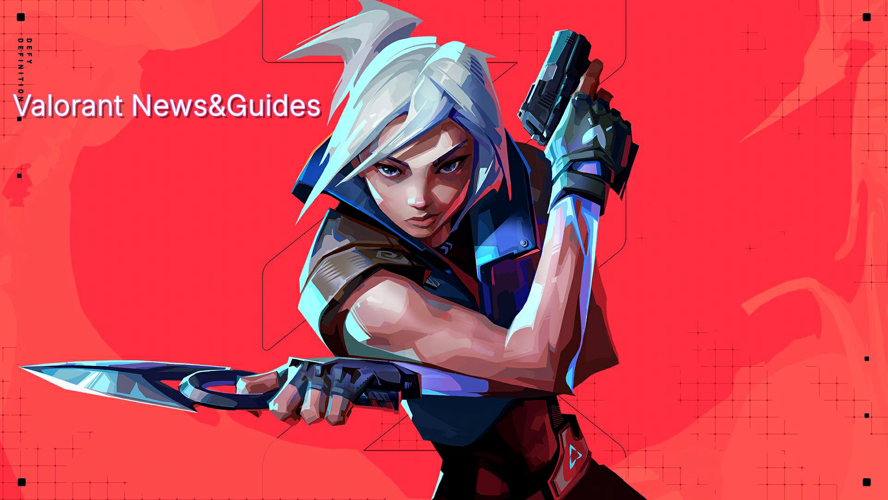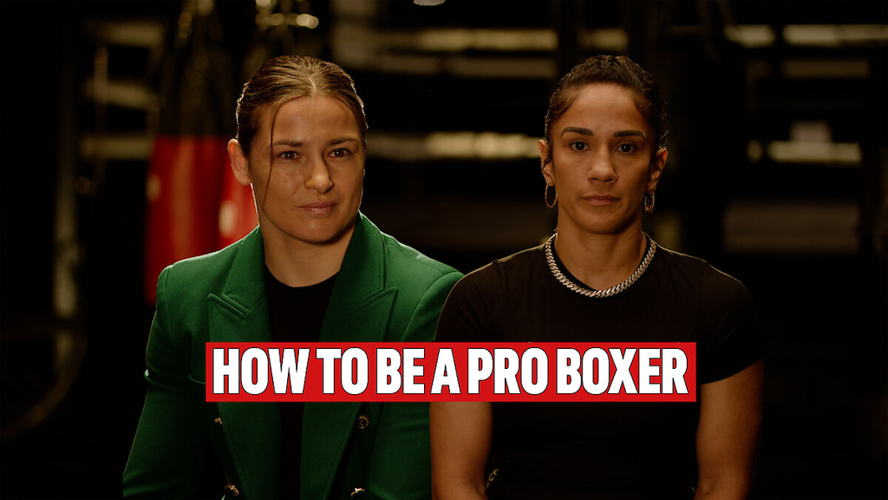Free Voice Generator: A Practical Guide to Modern AI Voice Technology

The rise of artificial intelligence has transformed how we produce audio content. Tasks that once required recording studios, microphones, and professional voice talent can now be completed in minutes using a free voice generator. These tools make it possible to convert text into speech with surprising accuracy, enabling anyone to create narrations, voiceovers, and audio versions of written material.
As digital platforms continue to grow, the demand for audio-based content increases. Free voice generators have emerged as an accessible, cost-free solution for creators, educators, businesses, and everyday users. This article explores how these tools work, why they’re useful, and how to maximize their potential.
What Exactly Is a Free Voice Generator?
A free voice generator is a software tool—often powered by AI and machine learning—that turns written text into spoken audio. This process is known as text-to-speech (TTS). Modern tools are advanced enough to mimic human intonation, emotion, pacing, and clarity.
Users can choose from a variety of voices, languages, and speaking styles. Many free tools offer features such as:
-
Customizable speed and pitch
-
Multiple accents and tones
-
Natural-sounding pronunciation
-
Quick audio downloads
-
Automatic punctuation interpretation
These features make free voice generators suitable for a wide range of applications.
How Free Voice Generators Produce Realistic Speech
Behind the scenes, AI voice generation is a complex process involving data training, sound modeling, and algorithmic waveform synthesis. However, from a user perspective, the workflow is simple:
Step 1: Text Entry
Users type or paste text into the tool's input box. The AI analyzes sentence structure, punctuation, and context to determine how it should sound.
Step 2: Voice Selection
Most free voice generators include a variety of voice options—male, female, youthful, mature, robotic, lively, calm, and more. Choosing the right voice influences the tone of the final audio.
Step 3: Speech Rendering
The AI processes the text, applying natural speech patterns such as pauses, emphasis, and rhythm. More advanced tools may incorporate deep learning models trained on thousands of speech samples.
Step 4: Audio Output
Once processed, the generator produces an audio file. Some tools offer direct playback, while others allow downloads for use in videos, presentations, or apps.
This seamless flow makes voice creation accessible even for first-time users.
Benefits of Using a Free Voice Generator
A free voice generator offers several compelling advantages:
Cost-Free Access
Traditional voice production can be expensive. Using a free tool allows users to create polished audio without paying for software or hiring voice talent.
Fast Production
Recording audio manually takes time—voice generation does not. With just a few clicks, users can convert long paragraphs into spoken audio in seconds.
Accessibility and Convenience
People with speech limitations, non-native speakers, and individuals without recording equipment can create professional-quality voiceovers effortlessly.
Multilingual Support
Many free voice generators support dozens of languages, making it easier to reach international audiences or create multi-language versions of content.
Versatility Across Use Cases
From Youtube videos to e-learning modules, a free voice generator adapts to many types of content creation.
Popular Uses for Free Voice Generators
Free voice generators are widely used across industries, creative fields, and educational environments. Some of the most common applications include:
Video Narration and Voiceovers
Content creators use these tools for explainer videos, product demonstrations, tutorials, and animated content.
Educational and E-Learning Materials
Teachers and students use text-to-speech for instructional content, reading support, and course narration.
Audiobooks and Storytelling
Writers can convert written stories into audio formats for accessibility or previewing their work.
Business and Corporate Use
Companies generate training materials, announcements, and customer communication audio.
Podcasts and Audio Content
Podcast creators without recording equipment use free voice generators for scripted episodes or segment introductions.
Accessibility Tools
People with reading difficulties or visual impairments benefit from text read aloud through AI voice tools.
Tips for Getting the Most Out of a Free Voice Generator
While free voice generator are easy to use, applying certain techniques can significantly enhance audio quality.
Use Short, Clear Sentences
Simple, concise writing creates smoother and more natural-sounding speech.
Punctuate Thoughtfully
Commas, periods, and question marks help the AI better understand pacing and tone.
Test Multiple Voices
Different voices deliver different emotions and styles. Testing helps you find the best match for your project.
Adjust Speed and Pitch
Slight modifications can improve clarity or change the mood of the narration.
Break Up Long Text Blocks
Dividing long scripts into smaller segments results in more controlled output.
Listen and Revise
Review each generated audio segment to ensure accuracy and clarity. Small adjustments to wording can fix mispronunciations.
Limitations to Be Aware Of
Despite their usefulness, free voice generators come with certain limitations:
-
Limited voice choices compared to paid tools
-
A less natural emotional range
-
Occasional mispronunciation of uncommon words
-
Usage restrictions for commercial content
-
Fewer customization features
These limitations vary by platform, so it’s important to check each tool’s terms and capabilities.
The Growing Importance of AI Voice Technology
The demand for audio content has grown rapidly, especially with the rise of digital learning, video platforms, and smart devices. Free voice generators play an important role in this shift by making audio creation fast and accessible.
Looking ahead, we can expect:
-
More human-like voices with emotional depth
-
Realistic character voices for storytelling
-
Adjustable accents, dialects, and expressions
-
Real-time voice conversion capabilities
-
Voice cloning options (with security protections)
As these advancements unfold, voice generators will become even more essential for students, creators, businesses, and developers.
FAQ: Free Voice Generator
What can a free voice generator be used for?
It can be used to create voiceovers for videos, educational content, podcasts, presentations, audiobooks, and accessibility tools.
Are free voice generators good for commercial use?
Some platforms allow it, while others restrict commercial usage. Always check the licensing terms before using the audio professionally.
Do free voice generators sound human?
Many modern tools produce natural, high-quality speech, though human emotion and nuance may still be limited.
Is it safe to use a free voice generator?
Yes, but avoid uploading personal or sensitive information. Reviewing each platform’s privacy policy is recommended.
How do I improve the output quality?
Use clear text, proper punctuation, and test different voices and settings. Adjusting pitch and speed can also help.