How to Configure and Manage ECO Approvals on ECO Stages in Odoo 18
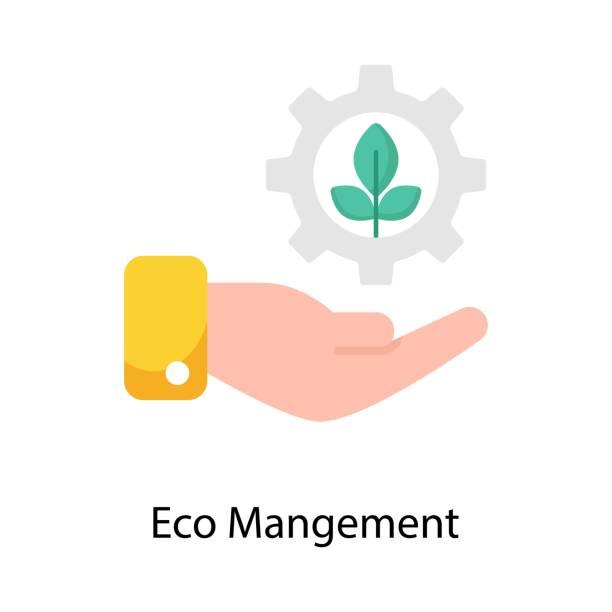
Introduction
In complex manufacturing and product development environments, controlling changes properly is crucial. As an Odoo Consultant, one of the core tasks is to ensure that Engineering Change Orders (ECOs) flow through defined approval stages so that no change is applied without proper oversight.
In Odoo 18, the PLM (Product Lifecycle Management) module offers built-in support to configure ECO stages with designated approvers and rules for when approvals are mandatory, optional, or comment-only. This article walks you through how to set it up and manage the workflow reliably.
Understanding Key Concepts
What is an ECO in Odoo 18
An Engineering Change Order (ECO) in Odoo is a structured mechanism for managing modifications in Bills of Materials (BoMs), product designs, or routing. The change goes through multiple stages (e.g. New, In Progress, Validated, Effective) before being applied to production.
ECO Types and Stages
-
ECO Types categorize changes (such as “New Product Introduction” or “BoM Update”) and group ECOs into projects.
-
Stages represent progression milestones in the ECO’s lifecycle. Each stage can be configured with its own rules and approvers.
-
A typical best practice is to have at least one verification stage (with required approver) and a closing or effective stage where changes are applied.
Approval Types Available
When assigning approvers at a stage, Odoo supports three modes:
-
Is required to approve — mandatory approval before changes can proceed
-
Approves, but the approval is optional — the user can approve, but it’s not mandatory
-
Comments only — the user adds comments but their approval is not strictly required.
Step-by-Step: Configuring ECO Approval Workflow
1. Install and Access the PLM Module
-
Go to Apps
-
Search for PLM (Product Lifecycle Management) and install it, if not already.
-
Once installed, open the PLM app.
2. Define ECO Types
-
Navigate to Configuration → ECO Types
-
Click New to create a type
-
Provide a Name and optional Email Alias (to auto-create ECOs via email) .
-
Save the type
3. Configure ECO Stages
-
Within the PLM module, go to Configuration → ECO Stages
-
You’ll see existing stages; click New to add more
-
Fill fields such as:
-
Stage Name
-
ECO Type (the stage belongs to which type)
-
Checkboxes:
-
Folded in Kanban view — customize visibility in the Kanban board
-
Allow to apply changes — whether changes can be applied at this stage
-
Final stage — marks this as the last stage in the workflow.
-
-
-
Under the Approvals section, add lines:
-
Specify Role (e.g. Engineering Manager)
-
Choose User
-
Select Approval Type (Is required, Optional, or Comments only)
-
-
Save the stage
4. Best Practices in Stage Design
-
Make sure at least one stage is verification stage with an Is required to approve approver.
-
The Final stage should often enforce a required approval.
-
Intermediate stages can use optional or comment-only approvals to allow flexibility but maintain traceability.
Managing Approvals During an ECO Lifecycle
5. Creating an ECO
-
In PLM, go to Engineering Change Orders → New
-
Fill in details: Description, ECO Type, Apply On (Product or BoM), Product, BoM, etc.
-
Click Start Revision to begin the staged change process
6. Using the Stage Pipeline & Gantt View
-
The ECO appears in the Kanban or Gantt layout
-
Hover over a stage and use the gear or Edit option to modify stage-level approvers or behavior as needed.
7. Approval Actions (Approve / Reject / Comment)
-
When an ECO enters a stage that has a required approver, the assigned user will see Approve, Reject, or Apply Changes buttons (if allowed) .
-
For comment-only or optional types, the approver can leave a comment instead
-
Note: Apply Changes can only be executed after required approval (if set)
-
Automated Activity Notifications
-
Odoo creates activity reminders for approvers when ECOs reach stages that need their intervention.
-
Users can monitor pending approvals via “My Validations” or “All Validations” buttons in the PLM dashboard .
9. Dealing with Rejections
-
If an approver rejects the ECO, a follow-up activity can be scheduled
-
The ECO can be reverted to a prior stage, and modifications requested before resubmission.
Applying Approved Changes & Version Control
10. Final Stage Execution
-
Once the ECO reaches the final stage with required approval, users click Apply Changes
-
This updates the BoM version in production, archives the previous version, and activates the new version.
11. Version Control & Rebase Handling
-
Odoo retains past BoM versions tied to their ECOs, enabling traceability and rollback if needed.
-
In cases where multiple concurrent ECOs touch the same BoM, Apply Rebase can reconcile changes to maintain consistency.
Example Walkthrough (BoM Update for a Product)
Let’s consider a product “Coffee Powder”:
-
Create initial BoM with Coffee Beans + Packaging
-
Create an ECO of type BoM Update
-
Define new stages: New, In Progress, Validated, Final
-
Validated has required approval from a QA manager
-
Final is the closing stage
-
-
In ECO, add a new component (e.g. Silver Aluminium Pouch)
-
Move through the stages: skip optional approval, enter validated stage -> the QA manager must approve
-
Once approved, reach final stage and click Apply Changes
-
The product’s BoM version is updated to the new one
-
Previous BoM is archived for traceability.
Tips & Best Practices
-
Keep approval bottlenecks minimal — assign few but essential approvers.
-
Use comment-only modes for stages where feedback is helpful but not mandatory.
-
Notify stakeholders by email templates at key approvals.
-
Archive obsolete ECOs to maintain a clean pipeline.
-
Train your team so they understand each stage’s significance and when approval is needed.
Final Thoughts
Configuring and managing ECO approvals on ECO stages in Odoo 18 is a powerful way to enforce product integrity, compliance, and accountability. With the right stage design and approver settings, you can ensure that no design or process change slips into production unchecked.
As an Odoo Consultant, your role is to tailor this workflow to your organization’s structure and ensure smooth adoption. The PLM module’s built-in approval mechanism, version control, and audit trail make Odoo a strong choice for manufacturing and engineering development environments.
If you like, I can also generate a graphical flowchart or diagram of the ECO approval process to include in your article. Do you want me to build that for you?
Nach Verein filtern
Read More
The Glass Fibre Reinforced Plastic (GFRP) Composites Market is entering an era where digital technologies and data intelligence redefine production efficiency. Manufacturers are adopting predictive analytics, real-time monitoring, and smart automation to address rising demand for lightweight, high-performance materials. These technologies enable early detection of process deviations, improved...

In industrial processes, precise flow measurement is crucial for ensuring smooth operations, maintaining product quality, and optimising resource utilisation. Accurate and efficient flow monitoring helps prevent costly errors, reduces waste, and improves overall process efficiency. The V7000 series vortex flow meters offer a reliable solution, delivering high-precision measurements for liquids,...
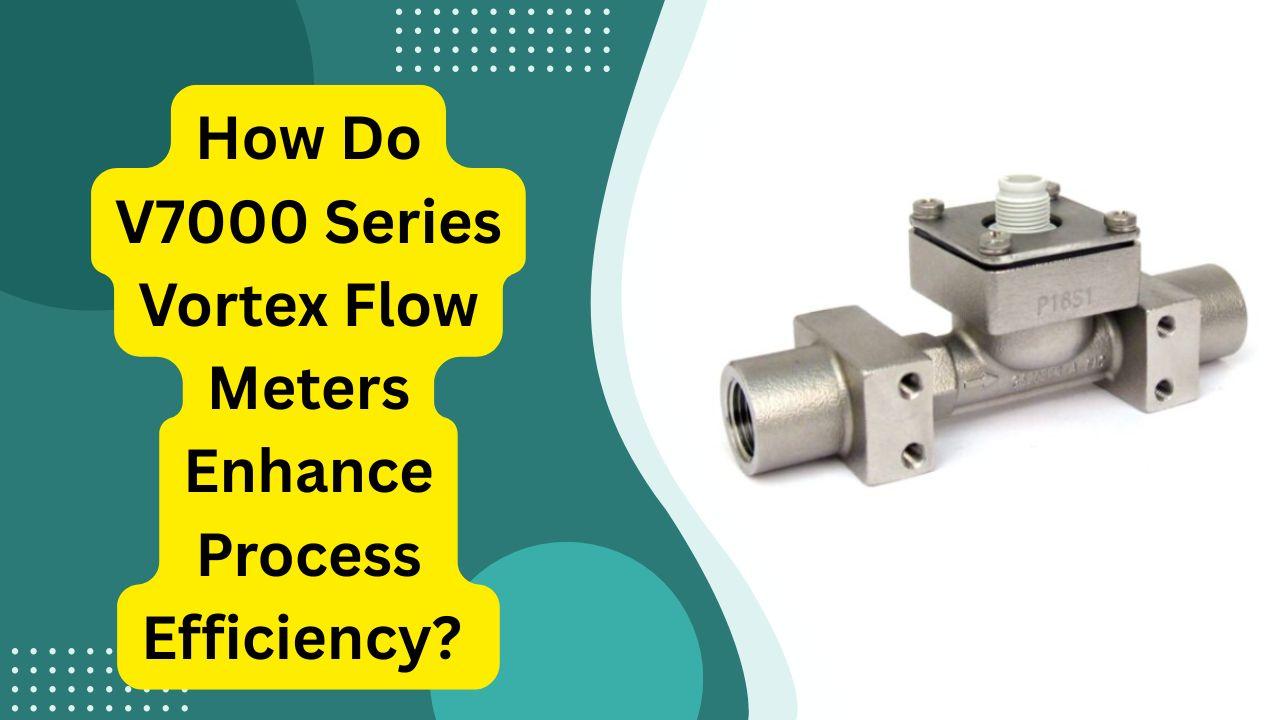
Slot online has become one of the most popular choices for people who want simple and enjoyable digital entertainment. In an age where convenience matters, many users prefer games that are easy to access and do not require complicated rules. slot online fits perfectly into this lifestyle because it allows players to relax and enjoy the experience without pressure. Whether played during...

Mobile Tire Service Company 24hr Roadside is the trusted name for drivers in Theodore who need dependable tire solutions. Cars and trucks can face sudden problems that bring the journey to a stop. One of the most common issues is a damaged tire that leaves people stranded. That is when people search for flat tire repair Theodore, AL to get back on the road quickly. Our team provides...

Making Pegasystems pegacprsa22v1 Exam Study Simple and Stress-Free Preparing for the Pegasystems pegacprsa22v1 exam does not have to feel stressful or confusing. Many students struggle because they study too much without a clear plan. They read many resources but still feel unsure about what really matters for the exam. Choosing clear and trusted Pegasystems pegacprsa22v1 study material makes...


